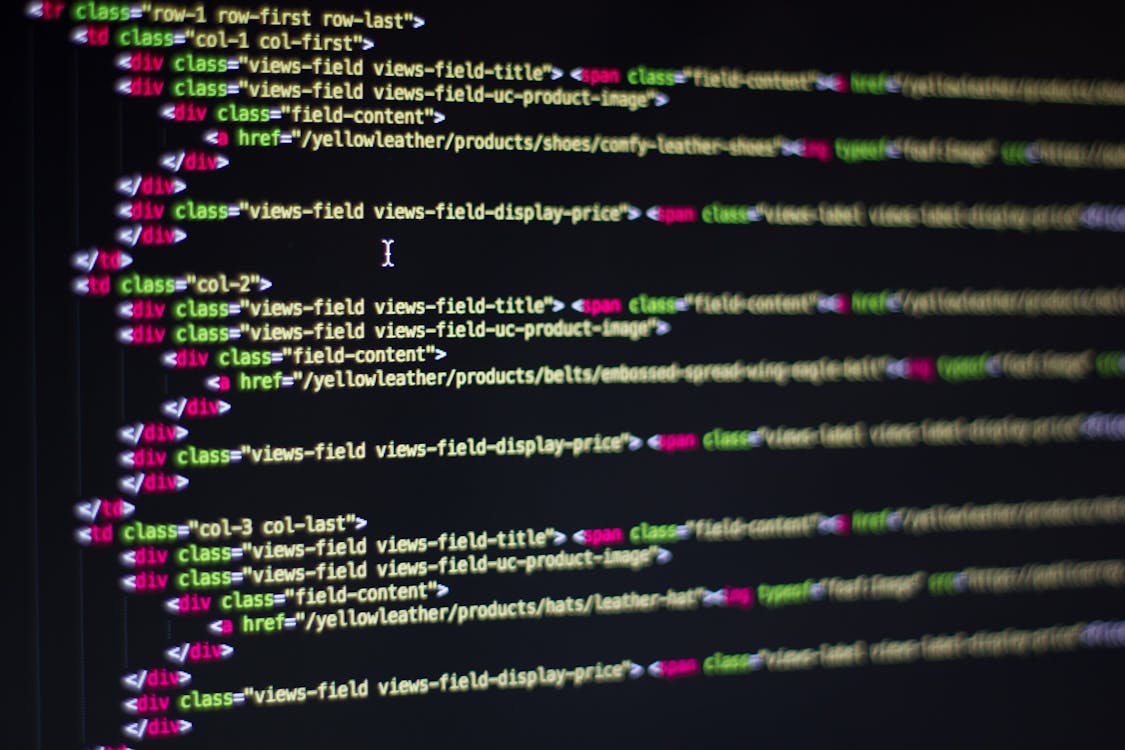Web design refers to the process of creating the visual look, layout, and usability of a website. It blends elements of graphic design, user experience (UX), and front-end development to create websites that are both visually appealing and functional.
Key Components of Web Design:
-
Layout
-
How content is structured on a page (e.g., header, navigation bar, main content, sidebar, footer).
-
Should guide the user’s eye naturally.
-
-
Color Scheme
-
Uses a palette of colors that reflect the brand or purpose of the site.
-
Should maintain good contrast for readability.
-
-
Typography
-
Choice of fonts and how text is styled.
-
Legible, consistent, and appropriate to the tone of the site.
-
-
Imagery and Media
-
Includes photos, icons, videos, and graphics.
-
Used to enhance visual appeal and support content.
-
-
Navigation
-
Menus, links, and buttons that help users move through the site.
-
Should be intuitive and consistent.
-
-
Responsiveness
-
Design adapts to different screen sizes and devices (mobile, tablet, desktop).
-
Often achieved using CSS media queries or frameworks like Bootstrap.
-
-
User Experience (UX) Design
-
Focuses on making the site easy and enjoyable to use.
-
Includes things like clear calls-to-action, fast loading times, and accessibility.
-
-
User Interface (UI) Design
-
Concerns the interactive elements (buttons, forms, sliders).
-
Aims for intuitive and aesthetically pleasing interfaces.
-
-
Consistency
-
Uniform styles, icons, and behaviors across pages create a professional look.
-
Tools Often Used in Web Design:
-
Design Software: Figma, Adobe XD, Sketch
-
Graphics Editors: Adobe Photoshop, Illustrator
-
Code Editors: VS Code, Sublime Text (for HTML, CSS, JavaScript)
-
Frameworks: Bootstrap, Tailwind CSS